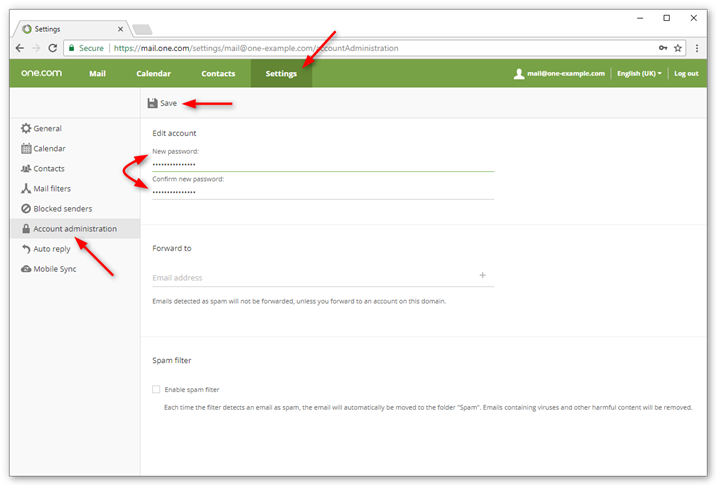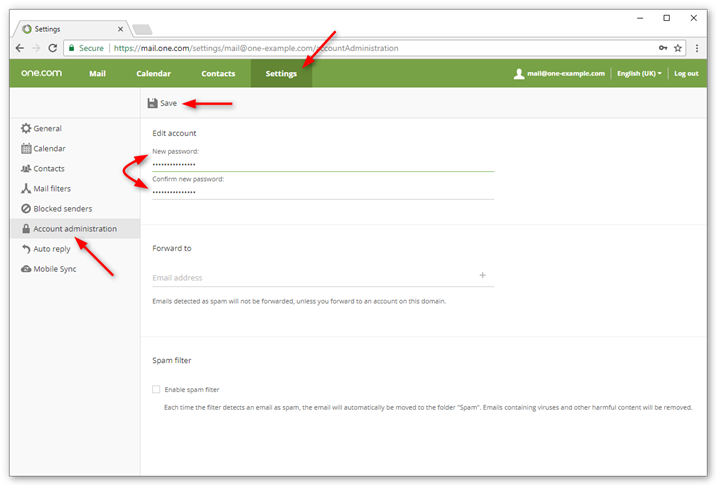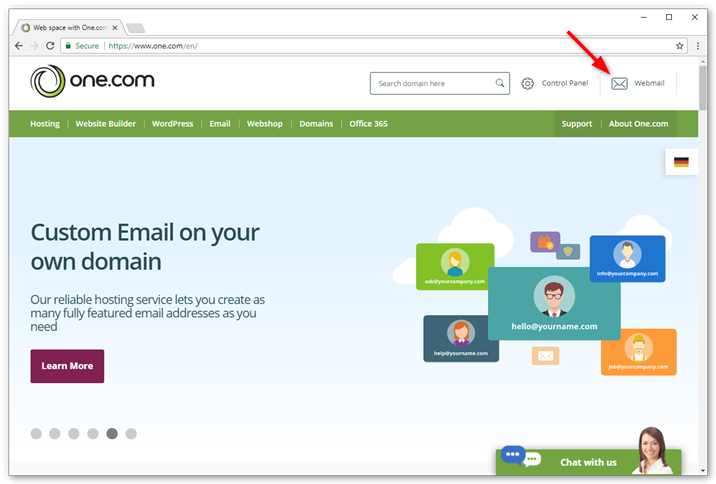Changing your Webmail password is easy on one.com. To change, just follow the steps below.
- Log in to Webmail with your email account.
- Click Settings at the top of the screen.
- Click Account administration in the menu to the left.
- Type in your new password.
- Confirm your new password by typing it in again.
- Click Save in the top of the screen, to save your changes.
Tip: When you enter your new password, the colored line below the input field indicates how strong the password is. The longer the line, the stronger the password.